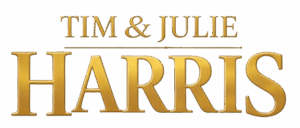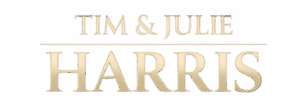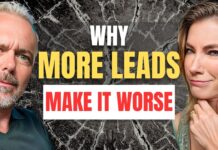Gmail has been busy lately. It’s added a new AI Auto Compose feature that almost reads your mind…this feature adds its two cents while you’re in the midst of writing yours.
Its newest “amenity,” initially in trials and now available to all of us, is called Confidential Mode. Confidential Mode allows you to send emails that will “self destruct” or disappear within a time frame of your choice. This self-destruct feature allows you the email sender to prevent the email recipient from forwarding or copying or pasting or downloading or printing the email,which you sent specifically to the recipient.
Here’s how Confidential Mode works:
– Open Gmail on your computer and tap compose.
- At the bottom of the screen, you’ll see an icon that looks like a tiny lock with a clock on it.
– Tap the tiny lock with the clock on it and the Confidential Mode screen will pop up on your screen.
- There’s a place in the middle of the Confidential Mode screen for you to choose how long you want your email to be available to your recipient…the time could be one day to five years or anywhere in between…you choose.
You’re done. Poof. Your email will automatically self-destruct when your selected self-destruction time period ends.
Your designated recipient can open and read your email when you send it or until your chosen time frame runs out.
The clock starts ticking as soon as you send the email, NOT when the person opens the email.
To stop or revoke Confidential Mode,
- Open Gmail
- Select “sent”
- Open the Confidential Mode email you just sent
- AND select “remove.” You’re just selecting “remove,” not “delete.”
- No more Confidential Mode for your subsequent emails until you choose to tap the tiny lock with the clock on it.