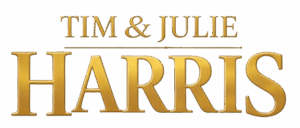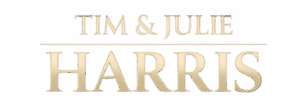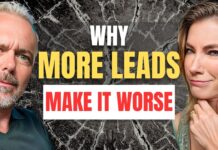Key Highlights
- Working remotely means that many real estate agents and brokers are working on webcams such as Zoom and Google Hangouts
- Here are tips from pros to enhance your personal presentations
Most real estate agents and brokers are now working with video conferencing tools in order to maintain connections and relationships with clients now that in-person connections are out of bounds and/or severely restricted in many areas of the country.
Download Your FREE Ultimate Agent Survival Guide Now. This is the exact ‘do this now’ info you need. Learn NOW How to Access All The Bailout Program Cash You Deserve. Including Unemployment and Mortgage Forbearance Plans. To Access the Ultimate Agent Survival Guide Now Text The Word SURVIVAL to 47372. 4 Msgs/Month. Reply STOP to cancel, HELP for help. Msg&data rates may apply. Terms & privacy: slkt.io/JWQt
For those who have telecommuted for years and have learned how to create a professional niche and how to look both experienced and engaging from the waist up through the lens of a webcam, hats off. For those who are newcomers, know that you’re not alone. According to Amanda Switzer, the consumer communications manager at Pinterest, searches for “work from home setup” on this site had increased +1,144% between March 6 and March 20.
Pinterest asked design professionals for some strategies to help newbies become videoconferencing stars. Here are some of their suggestions:
Basic, simple, neutral settings work best.
Gideon Mendelson, a New York interior designer, suggested creating “a little composition behind you” that is easy to set up and beak down…a console table with a couple of books and a lamp with a few flowering branches. No staircases behind you with people going up and down, no long vistas, no multiple rooms in the shot. No patterns behind you. You want to be the center of attention. You want viewers to be looking at you, not all of those distracting things.
Lauren Rottet, a designer with offices in Houston, Los Angeles and New York, recommended neutral walls that are off-white, light gray or blue, beige or a darker blue are fine but not orange, yellow or red. Rottet agreed with Mendelson…no patterns behind you.
Consider light and sound
Make sure you can be heard so use a room with carpeting and window treatments to absorb extraneous sound. Mendelson’s home office is all glass and wood but he doesn’t use his office for videoconferencing.. “It’s a beautiful place to work but to echo-y for conversations.”
Rottet warned against sitting directly under a light source when videoconferencing. “It will throw under-eye and next-to-nose shadows.” “Have the light source in front of you (2 feet) or beside you (2 feet), but not in camera view….” For the most even, flattering lighting on your face without casting a glare on the screen.
Others suggest using ring lights (circular florescent of LED lamps that reduce facial shadows and imperfections.)
Or, mix it up
Judi Harvest, an artist, favors multiple backdrops and changes her backdrops often. She wants her conversational partners to not be bored while she speaks with them. “I always have a plant or flowers and fruit in the picture, as living, blooming things now are optimistic.”
Many Zoom users are using their personal photo images/collections as virtual backdrops. Others are using plants and candles and simple pieces of artwork in uncluttered parts of their offices to help soothe her own and he viewers’ nerves.
David Korins, a Broadway set designer, believes that the videoconferencing environment or background matter little. “…it’s about the substance of the call.”
Thanks to New York Times’ Julie Lasky.
Also read: Best Practices for Agents in Coronavirus Epicenters, How Much? When? And Other Answers about Your 2020 Stimulus Check, Trump Activates National Guard in New York State, Washington State and California