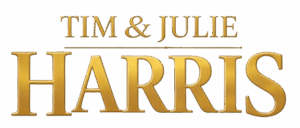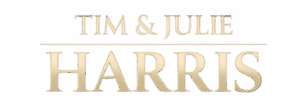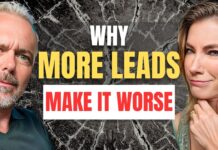All of us 1,4B users of Gmail, we’re getting a new look and new features with our newly revamped Gmail. We’ve not experienced any new bells and whistles since 2008 but now we’ve got them, like them or not.
Here are some of the changes (and how to use them) that will, hopefully, make us all smarter, faster and easier when it comes to using Gmail.
According to tech wizards Jordan Novet and Jillian D’Onfro at CNBC, here are some goods, bads and things we’ll miss with the new Gmail.
The Goods
There is a new “confidential mode.” This confidential mode prevents others from copying, forwarding, downloading and printing emails that you send. You can choose to have your emails “expire” (become inaccessible) in 1 day, I week, 1 month, 3 months or 5 years. You can also specify whether or not you’d like to require that your recipients input a passcode he/she receives via text in order to read your email message.
There is now an easy access “Tasks” option that has been “hidden” from us since 2008. Simply tap the Tasks icon on the right rail and it pops up on the right side of your inbox. Here, you can add, remove, reorder, add sub-tasks and assign dates to your to-do tasks. You can drag emails into Tasks to add them to your to-do list. You’ll find Google Keep and Google Calendar in the same right rail so you can read, write and date your notes/appointments/events. You can also add third-party apps to Task so you don’t have to switch back and forth between browsers so often.
The new revamp is also making it easier and faster to take action on the email messages you receive. An app surfaces attachments/files, Google Docs, Sheets and Slides immediately below the subject line of the message as you’re scanning it. This surfacing feature makes it easier to find what you‘re looking for in a specific thread. When you “hover” over that thread, you can archive it, delete it, snooze it, whatever it.
There is a new “offline” mode so you can prepare messages to be sent when you’re not online. As soon as you get back online, the messages will be sent. You can also mark messages to be deleted and/or archived while you’re offline and those actions will be updated and done as soon as you get back online. This means you won’t have to use the Chrome app to do all of this offline/online switching back and forth.
Gmail has added “smarter” apps particularly when it comes to its companion mobile apps. A “ping” on your cell phone will now happen only for the most important 3% of you incoming messages. Google decides which messages are your most important 3% based upon your “usage” (opening) of those messages.
“Nudges” is another smarter app. “ Nudges” essentially nudges or reminds you to respond to important emails you haven’t responded to after a few days. This is particularly useful to people who are “high volume receivers.”
Your desktop also has new “smarter” apps that will help you respond to messages you receive. A-I powered responses to someone’s email gives you three options such as “Yes, please! Or Let’s do it! Or Not really.” Or “Yes, yes! Or Will do! Or No. I can’t.”
Also on your desktop, when you type a + sign in front of a person’s name mentioned in the body of an email, that person will automatically be added to your list of respondents. This feature is very similar to the one rolled out in Microsoft’s Outlook in 2015.
The Bads
There is less space on your screen to scan your inbox.
You can no longer click the time and date of something mentioned in the body of an email and have it automatically added to your Google Calendar.
You can no longer drag an email in Google Calendar on the right of the inbox.
You can no longer use Google’s “Keep” shortcuts in the new Keep window.
You can no longer search through Notes or add a reminder or apply labels or click on links that you drop into Notes.
Bottom Line
The new Gmail has definite pros and cons. It’s hard to please one person, let along 1.4B people, 100% of the time.
At first glance, however, it does appear that the new Gmail is more friendly to “enterprise” and that it’s easier to keep track of “work.”