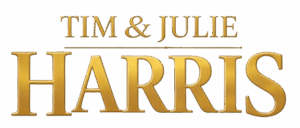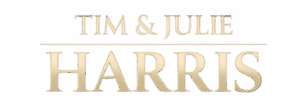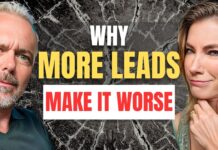If you are an iPhone fan, check out these hacks. Some of them you likely know already and some may be totally new to you.
Pay particular attention to the #2 hack on this list. As a real estate agent, you need to know and be able to use this hack. And, share this hack with your colleagues.
- Search smarter and faster. Show your real estate clients how smart and fast you are when they ask you for a referral. Type in the name of a website and then hold down the period button to receive the URL suffix options.
- Get help ASAP. If/when you’re ever in a situation where you need to call the police or an ambulance, hit the right side button on the iPhone 5 times. You’ll be prompted with 2 options. The SOS option will alert authorities that you need help immediately. You’ll be able to speak with police and/or medical people and send them your location. This SOS also enables you to send an automated text message and your location to your emergency contacts so your colleagues, loved ones, etc. will know what’s happening and where you are. Additionally, the SOS option sends updated location information to your contact and the authorities if you are forced to move around.
- Learn what data your location services knows about you. Go to Settings to Privacy to Location Services to System Services to Significant Locations. You can always turn off this function by going to Settings and following the prompts.
- Access the flashlight feature and others in 1 swipe. Go to the Home button and you’ll see a locked screen. Swipe up to access the flashlight or camera or brightness level or the screen mirroring feature to project your phone’s screen onto your other devices.
- Access many languages. This is VERY helpful if you have clients whose native language is different than yours. Go to Settings to General to Dictionary and choose the language you need/want.
- Redial Feature. When you’re on a call, hit the green dial button once and the number you just called will come back up immediately.
- Cache clearing. Tap any app such as Safari and scroll down until you see “Clear History @ Website Data.” This will get ride of your recent search history.
I’m not including any hacks that relate to the iPhone’s camera or your photo-taking prowess. You already know more about this than anything I could ever suggest.