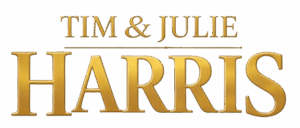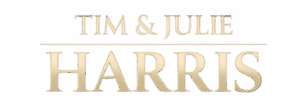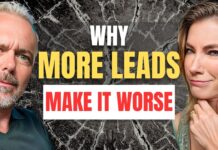Key Highlights
- Most nonessential businesses plan to keep employees working remotely indefinitely
- Experts agree that ergonomic workstation can reduce risk of pain/discomfort in your neck, spine, arms and hands
- Still remember to take breaks and move at least every hour
However long it is that you’ll be working remotely, it’s time to create an ergonomic workstation…one that supports your body in a neutral position. No bent down back/contorted neck, no arms extended out to the side of your body, no twisted spine, no wrists and hands being bent up or sideways.
Download Your FREE Ultimate Agent Survival Guide Now. This is the exact ‘do this now’ info you need. Learn NOW How to Access All The Bailout Program Cash You Deserve. Including Unemployment and Mortgage Forbearance Plans. To Access the Ultimate Agent Survival Guide Now Text The Word SURVIVAL to 47372. 4 Msgs/Month. Reply STOP to cancel, HELP for help. Msg&data rates may apply. Terms & privacy: slkt.io/JWQt
Here are some of the elements of a workspace that fit and support you, according to ergonomic experts at Wirecutter:
- A comfortable chair or lumbar support pillow that supports your spine
- Best office chairs support the natural S-curve of your back
- Wirecutter recommends the Steelcase Gesture office chair – can cost up to $1,100 but look at office liquidation stores or Habitat for Humanity’s Restores – budget pick is HON Exposure for less than $300.
- Lumbar support pillow or seat cushion can make basic non-padded chair into something that takes the pain away and encourages you to sit properly.
- A desk set at the right height for using your keyboard
- Most desks set at28-30 inches high for someone standing at 5’10” or taller
- If that’s not you, mount keyboard tray under the desk to lower the keyboard or raise your chair so you wrists are above the keyboard while still keeping your feet flat on the floor or else get a footrest to support your legs and feet
- An adjustable-height standing desk to raise and lower throughout the day runs about $650
- Switch between standing and sitting throughout the day
- Ergonomic keyboard
- Kinesis Freestyle Edge RGB ($210) is most adjustable ergonomic keyboard – has a split keyboard so that hands are shoulder-width apart
- Microsoft Sculpt Ergonomic Keyboard $65) partially split model – easier to adapt to
- Varmilo VA87M ($140) mechanical keyboard that does not have a number pad to be able to keep the mouse closer to you and reducing stress of extending your arm frequently
- A mouse that fits you
- Logitech M720 Triathlon Multi-Device Wireless Mouse ($50) good for range of hand sizes and types of hand grips
- Use a trackball or stylus with a graphics tablet to reduce fine wrist movements
- Use laptop stand or monitor arm to raise height of your display monitor to a comfortable height
- To stop eye strain and fatigue, make display monitor about an arm’s length away and about two-three inches below the top of the screen
- For more sturdiness and control than a stack of books, get a laptop stand (Rain Design iLevel2 – $55) and/or a monitor arm (Fully Jarvis – $100)
- Natural light the best for avoiding eye and neck straining
- If you’ve not any windows or when working late at night, pair overhead lighting with task lighting
- Franklin Iron Works Bronze Turnbuckle LED Desk Lamp costs about $135.
- Things to help your muscles relax
- Noise-cancelling headphones
- Houseplant for a touch of nature
- Essential-oil diffuser to mist a scent for calming or alertness
Importantly, play around with your office setup to get a feel for what works best for you.
Thanks to Wirecutter.
Also read: Podcast: Real Estate Rebound Rocks On! | Tim and Julie Harris, One Third of Unemployment Payout Has NOT Been Paid Out, Over 1 in 4 Tech Sector Workers Want Permanent Remote Work