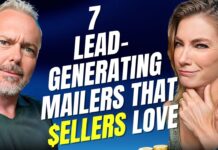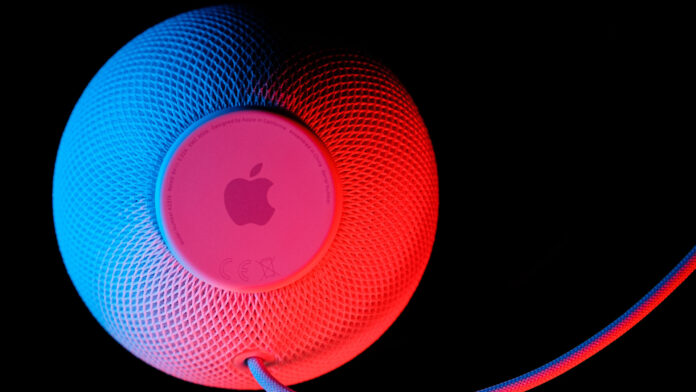Key Highlights
- Apple’s latest HomePod Mini could be your ultimate twofer – both smart speaker for music AND smart speaker as office assistant
- Compact speaker enabled to do both by Siri’s improved versatility and functions
- Just ask Siri via the HomePod Mini to do what you need
The latest version of Apple’s HomePod Mini might be a perfect solution to meet your needs as an office assistant as well as your music needs. Both compact in size to fit on your home office desk and in price at $100, the HomePod Mini (and even the full-size HomePod) may well be defined as a utilitarian twofer.
Apple’s Siri with her ever-expanding functions and versatility bring her office assistant tools to the fore. Here are some ways the HomePod Mini (and full size) could help you:
Appointments
Rather than fooling around with your calendar app, ask Siri to calendar your appointments, meetings and events via your voice.
- Use this link for instructions about enabling Personal Requests for your HomePod
- https://support.apple.com/guide/homepod/setup-apd779d9bb45/1.0/homepod/1.0#apdf41297105
Phone Calls
Switch to you HomePod from you cell phone to make speaker-phone calls. Your iPhone will handle the call using your regular number and will route the audio through the HomePod. You can also transfer in-progress calls back and forth from your cell to your HomePod by just pressing the audio button and selecting your HomePod from the source list. Tell Siri to hang up when the calls finished or just disconnect from your iPhone.
If you miss a call, just ask Siri who just called me, she’ll tell you and she’ll offer to call that person back.
Send and Receive Messages
When you’ve set up Siri to handle Person Requests, she can send, read and reply to texts. She’ll read it back to you before sending so you can make any corrections. Siri will also replay the last text you received via your HomePod and will ask if you’d like to reply.
Want Some White Noise to Help you Focus?
Like other smart speakers, HomePod includes a set of ambient sounds for some quality ambient noise. Just ask Siri to play some stream sounds or forest sounds. You can also set a “sleep” timer for the length of time you’d like the sounds to play.
Use your HomePod as an Intercom
A voice message can be broadcast to all other iOS and HomePod devices in your house by just asking Siri to “announce” or “tell everyone.”
Create Notes and Reminders
Your commands to Siri will like up with your Reminders app on iOS and Mac. It will also sync up with your Notes app. Other third-party apps support Siri via HomePod as well such as Todoist, Bear, Any.do and GoodTask.
Email Yourself or Someone Else
First set up iOS Shortcuts on your iPhone and then your HomePod will pick them up. Once you ‘ve installed that download, just ask Siri to email a note.
Go To Do-Not-Disturb Mode
Plus, there’s more.
Go to this link for more explicit instructions about how to do all of this:
Thanks to fastcompany.
URGENT: 2021 Results Released. New FREE On-Line Web Event Reveals 17 Surprising Secrets Of The Top 100 Millionaire Agents. Get Your FREE Spot For The On-Line Webinar Now. When You Attend This Event You Will Have A Sense Of Relief Knowing You Can FINALLY Laugh At Your Money Worries – If You Follow This Simple Plan. Learn How To Generate 100’s of Motivated Leads Without Coming Off As A Pushy Salesperson and Losing Your Soul. Learn Now How To Become One of the 1000s of Agents Making HUGE Money NOW Who Never Thought They Could.